- Get link
- X
- Other Apps
- Get link
- X
- Other Apps
*Note: Sorry I threw off my goal of blogging on a daily basis. I’ve been recovering from outpatient surgery.
Spin, Spin, Spin, the Wheel of Blog...where it stops nobody knows!
This week, the wheel landed on...Artist Hour!
In the past, I had limited my art to my photography and scrapbooking. Occasionally, I would sketch out ideas for scrapbook page layouts. I am happy to share that before I got married in November of 2019, I sketched several ideas for a custom wedding cake. My husband chose the design shared below. We hired a local baker to bring it to life.
In the last year, my art has focused on creating art I can use with my students. It started with sketching then scanning to computer to change to digital. Now I have moved a lot of my art to digital right off the bat!
I have tried out a variety of apps, but so far, my favorite has been Drawing Desk: Draw & Paint Art.
Drawing Desk is broken up into several parts. You have- Sketch Desk
- Sketch Desk
- Doodle Desk
- Photo Desk
- Kid Desk
- Coloring Desk
- Contests/Drawing Challenges
- And more!

Sketch Desk
I happily spend most of my time working in this section of the iPad. I can do all the basic sketching, use shapes, and more! I can even pull up photos and draw next to the image. I'm one of those artists that can sometimes draw better from a picture of something.
The tools are easy to use. Over to the far right is a slider where you can change the width of your drawing tool. The further down it is, the thinner the brush. You'll notice in the picture above that the slider is higher up so my example circle is thicker.
You can share what you're working on by saving to your iPad or via email or social media.
Doodle Desk
Honestly, I do not spend a lot of time in this portion of the app. The biggest difference between Sketch and Doodle seems to be the use of stickers in Doodle. The Doodle Desk also utilizes less tools. When I click on Sketch, it does give me the option to change the size of the desk layout before I start sketching. The Doodle Desk automatically goes right in to one big full screen look.
Photo Desk
Next to the Sketching section, I spend a lot of time in the photo desk. I enjoy exploring the different filters you can use to change the picture. It does not have a lot of details in it, but you can explore different looks for your photographs.

Kids Desk
My students have had a lot of fun playing around with this one! Everything is super colorful and easy to see what everything does. My students love exploring each tool, each color, everything! They like to ask what the buttons all up the sides do and my answer is the same every time.
Let's find out together what they do.
I've only explored a couple so far with students. I'll be sure to share more after we explore more.
Coloring (Book) Desk
This section is a fun. You have a good variety of coloring pages you can color. You pick a color and you tap the area and that specific area fills with color. You can share your finished product through the app with others.
The coolest aspect is watching the time elapse video of whatever you chose to color. The video shows you a quick video of how you colored your page. It's something simple, but fun to watch. It's a nice relaxing activity without having to worry about coloring inside the lines.
 |
| Coloring Book section of the Drawing Desk App |
 |
| Try the Drawing Challenge for Potential Prizes |
Contests/Drawing Challenges
These challenges are different and entertaining. You are given a different theme. It gives you the challenge to color and submit for potential prizes. You're encouraged to share your image on social media. I thought the number of views on your picture is what jumped you to the top 3, but sometimes I've seen Second Place get less views than Third.
So I'm not quite sure how the "judging" works. It's something I'll still learning about. I do enjoy looking at other people's drawings.
Payments
Now before you jump off the blog screaming "NEVER!", let me take one more moment of your time. I started with the weekly trial offer for $4.99. Since I have enjoyed using the app, I moved it up to monthly for $10. I've been using it more than enough to pay for itself. They also have a 6 month premium plan for $20 and a yearly plan for $40.
I'm not sure of the differences other than how often you pay and the amounts you pay.
Please note there will be some affiliate links I will share throughout my posts. For this app, I do not receive any compensation for recommending it or sharing its information.
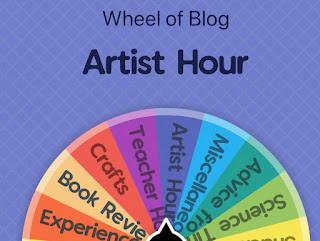








Comments
Post a Comment